Docs
Braintree is now capable of processing Apple Pay transactions.
You can start accepting payments from your customers via Apple Pay with your existing Braintree accounts by simply adding Apple Pay as a payment option on the Checkout page.
Make sure you have Apple Pay integrated with your Braintree account. Learn more
Read more about setting up Apple Pay .
Click here to know more about processing payments using Apple Pay via Chargebee API.
Step 1: Enable Apple Pay in Chargebee
Contact support with your Merchant Account Info to enable Apple Pay.
Step 2: Enable Apple Pay as a Payment Method during Checkout
Once enabled, you will see the option to enable Apple Pay in Chargebee's hosted pages.
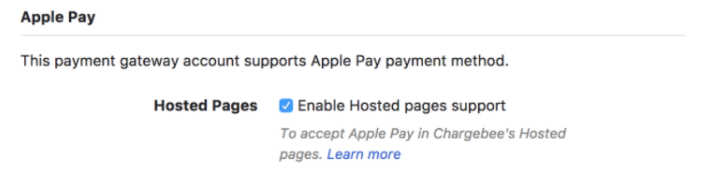
After enabling in Chargebee, Apple Pay will be auto-enabled in your Braintree account and the site/domain name will be registered.
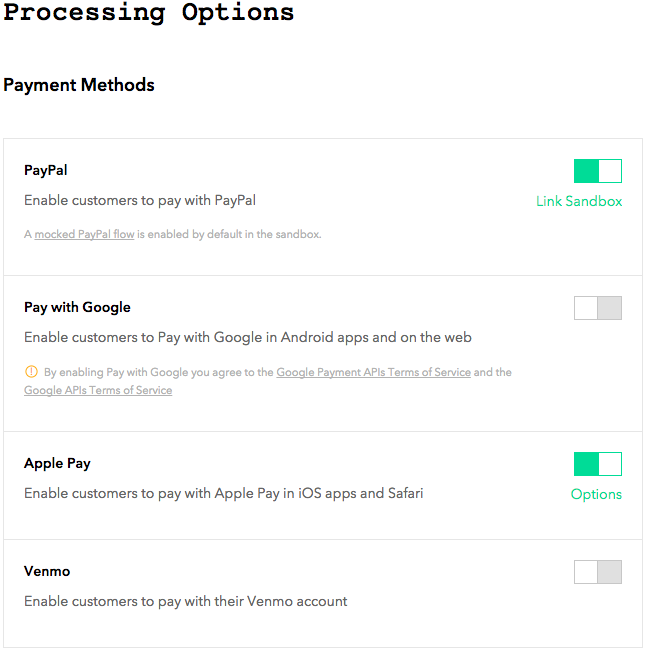
Step 3: Customize options for checkout
You can customize the contents shown in the Apple Pay Payment sheet which is similar to an invoice with details about your card, billing, shipping information, discounts and taxes.
Business Name
Provide a Business name. Your customers will see this in the Payment sheet. Here's a sample payment sheet shown below.
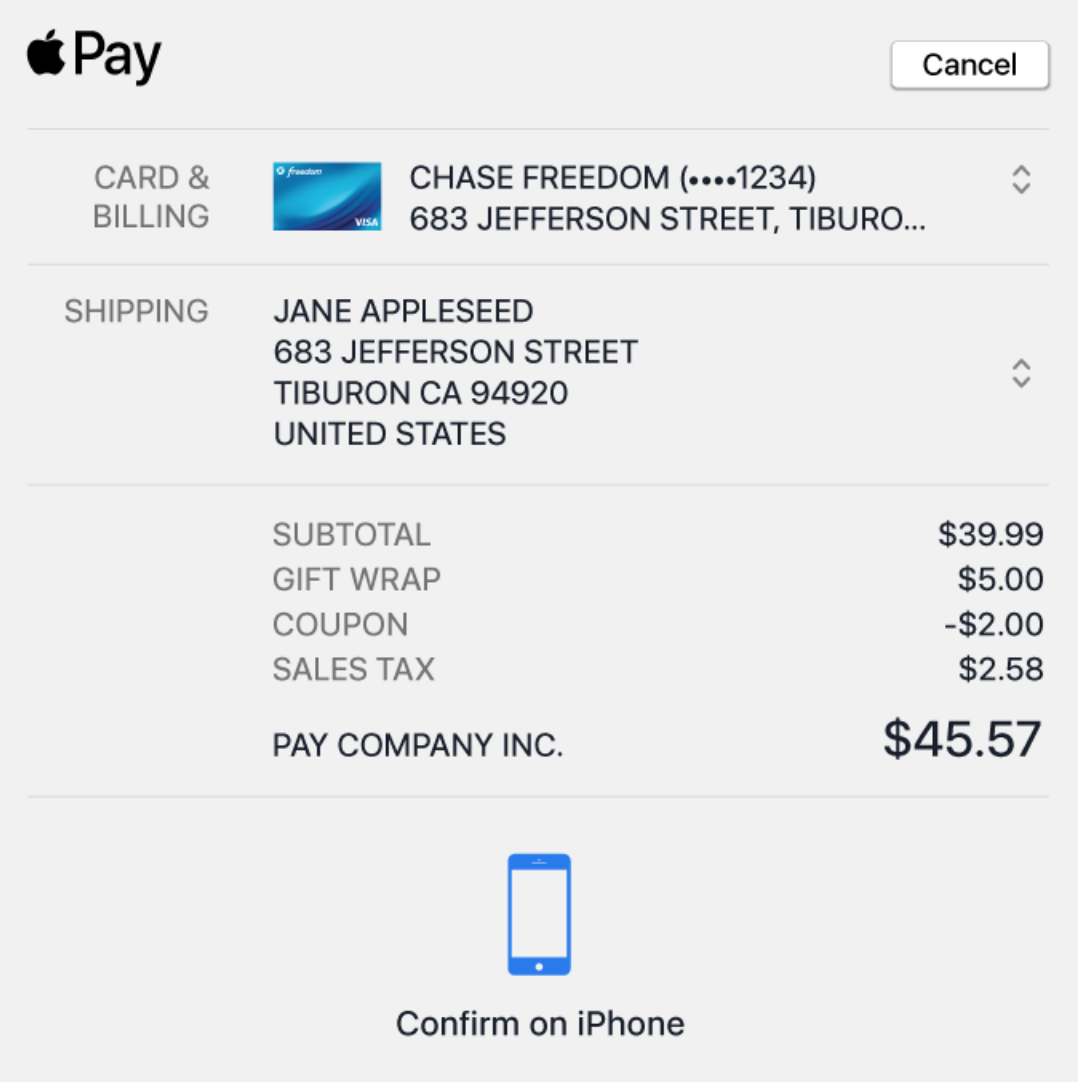
You can choose to retrieve the customer's billing address, shipping address, email and phone from their Apple wallet to auto fill the details in the checkout pages.
Once chosen, these fields become mandatory. The payment gateway configuration is now complete.
1. Why is Apple Pay not available as a payment option if I have integrated Chargebee Checkout using the Drop-in Script?
Apple Pay is not supported with the Chargebee Drop-in Script because it uses iframes. Instead, Apple Pay is available only when using Chargebee Checkout via Checkout URL or API-based integration , which opens the checkout page in a separate tab or browser window.
Additionally, Apple Pay works only on iOS devices or when using the Safari browser on macOS. Ensure you are using one of these options during checkout. Apple Pay will not be available if you use a non-iOS device or a different browser.
2. What will happen if I add a new currency to my gateway account?
Contact support to update the currency configuration. Refer this doc for more details.
3. What happens if I choose the billing/shipping address to be retrieved from the Apple Wallet but details are not present in the Apple Wallet?
The customer will be prompted to enter it during checkout and proceed.
4. Will changing my site's domain have any impact on enabling Apple Pay in Braintree?
Yes, since your site's URL is registered in Braintree, a change in the domain will impact the setup. Contact support in such cases to get the new domain registered.
5. I'm setting up Custom Domain for checkout pages after setting up Apple Pay, what should I do?
Contact support to update the domain name in Braintree.
6. Where can I find Apple Pay's sandbox testing requirements?
Follow the instructions given here to test Apple Pay on your sandbox site.