Docs
This feature is a Private Beta Release. Contact support to enable SEPA via BlueSnap for your Test and Live site.
Single Euro Payment Area (SEPA) is a unique euro payment area that establishes an integrated European market for payment instruments. The aim of SEPA is to ensure that payments within Europe take place as simply and effectively as those within a single country.
Chargebee allows you to configure SEPA Direct Debit payments using BlueSnap. To accept SEPA payments using Chargebee, you must have a bank account linked with BlueSnap. With this integration, you will be able to process recurring payments automatically as well.
Complete the steps below to configure your Chargebee account to accept SEPA Direct Debit payments using BlueSnap:
Make sure you have SEPA enabled for BlueSnap in your Chargebee account before moving forward.
Activate SEPA Direct Debit payment for your BlueSnap account. Read more about this here .
Login to your Chargebee site and configure the BlueSnap gateway.
After configuration, click Settings > Configure Chargebee > Payment Gateway > BlueSnap.
Enable Direct Debit (SEPA) to configure Direct debit payments for European customers.
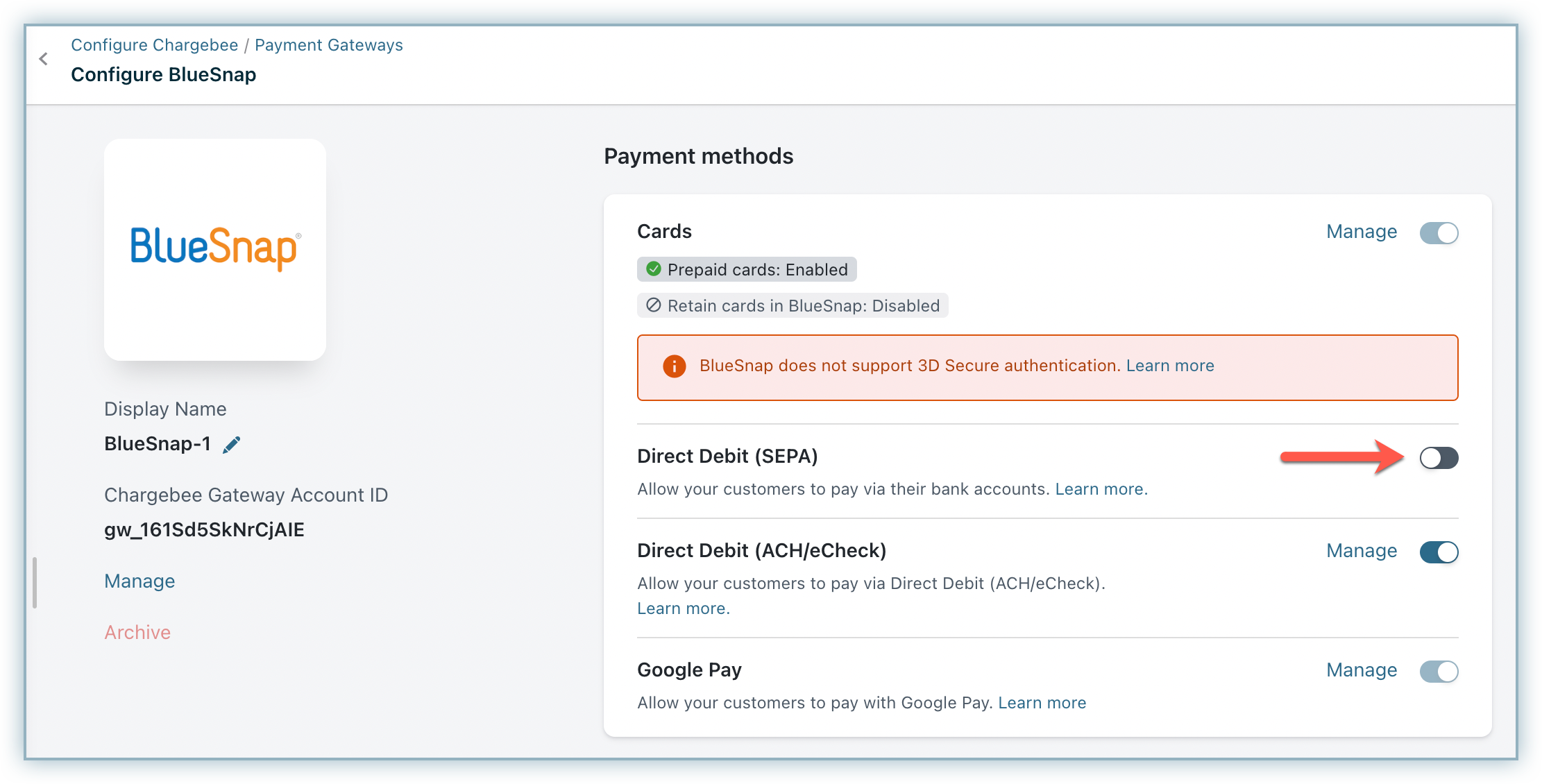
Enter the following details on the SEPA Configuration page shown below:
Enter the mandatory Creditor name and Email.The Creditor name is necessary to create an authorization agreement. An authorization agreement authorizes the biller to collect funds from the customer's bank account.
According to the European payment council, when you enable SEPA Direct Debit payments for customers, an authorization agreement should be available for the customer to view and confirm the mandate. Read more on this.
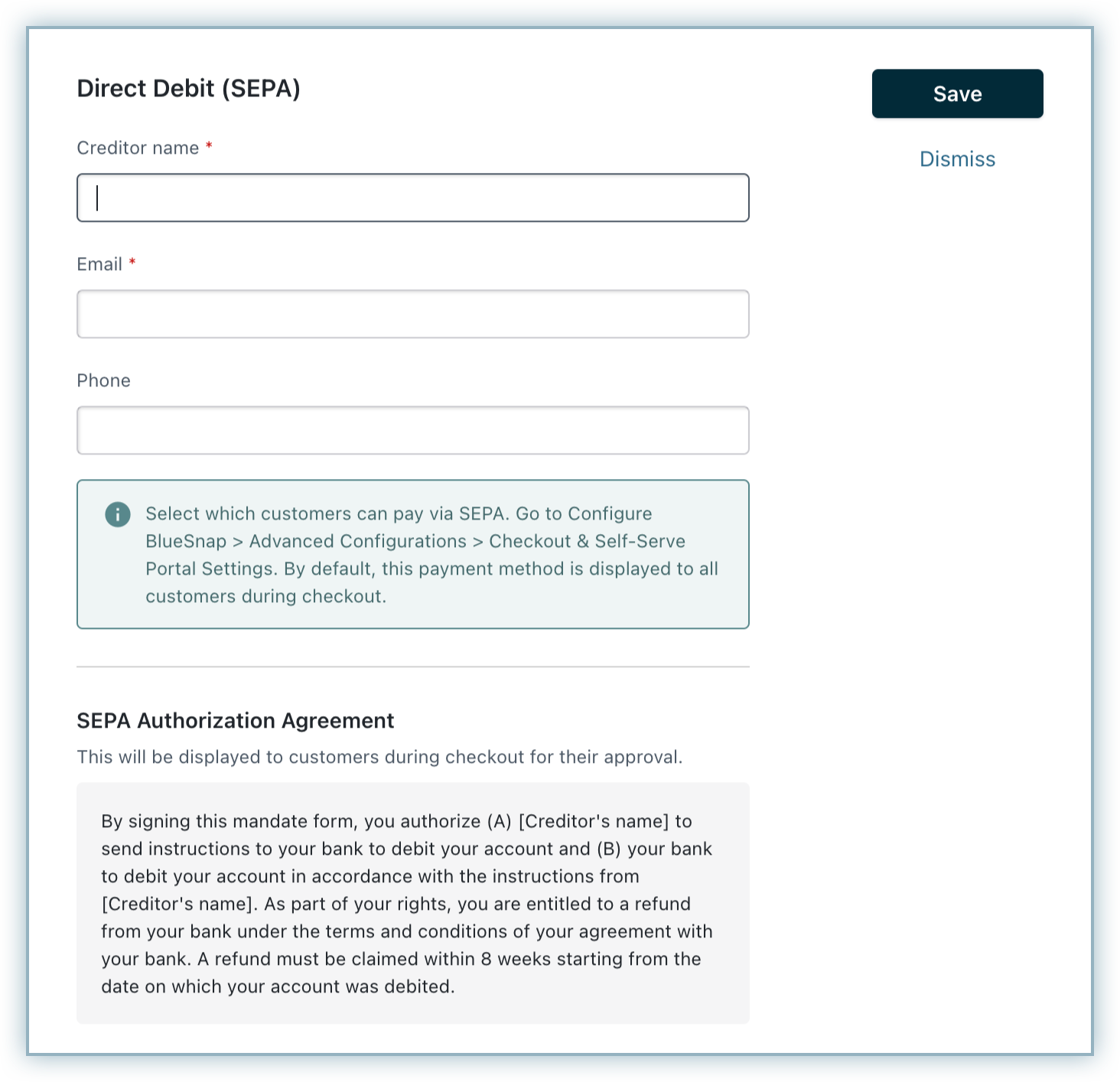
NOTE: The mandate creation and pre-payment notification emails will be sent from Chargebee by default. You cannot disable or edit these notifications.
Select customers to whom you wish to display the direct debit payment method in the Checkout and self-serve portal. Select the necessary option from Display Direct Debit as a payment method for drop-down list. Available options are:
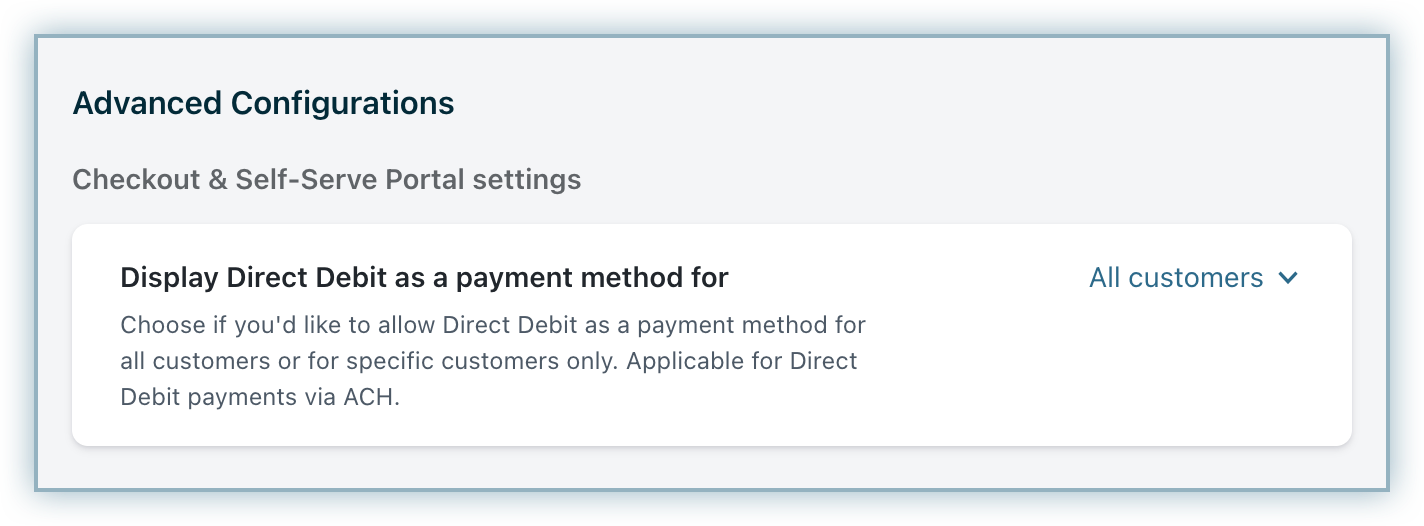
Click Apply to save your changes.
NOTE: If you are using your proprietary Checkout, make sure that the Authorization Agreement is present in the checkout flow. Learn more
