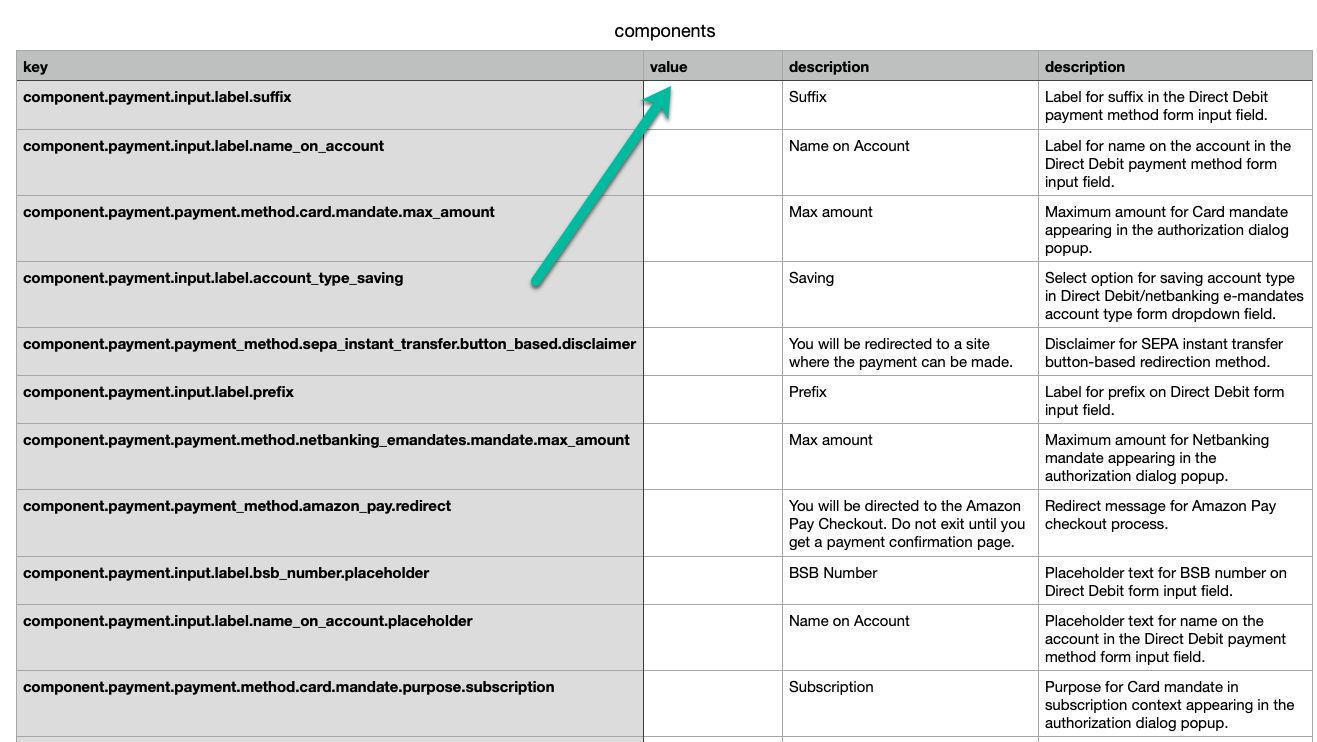# Use Cases
Early Access
The Payment Components feature is in early access. To request access, submit a request (opens new window) via Chargebee Billing.
This guide builds on the quickstart for Payment Components by covering additional use cases you may need to implement.
# Update payment amount during checkout
You may need to change the payment amount dynamically on your payment page. Scenarios include adding or removing items (opens new window) in the cart, changing the quantity of the cart items, changes in taxes (opens new window), applying a coupon (opens new window), or applying bundle offers. Follow these steps to implement dynamic amount changes:
# 1. Request to update the payment_intent (client)
As soon as the amount is determined, request your server to update the payment_intent (opens new window).
const url = "http://localhost:8082/payment-intent-update?amount=300";
const response = await fetch(url, {
method: "POST",
});
if (!response.ok) {
throw new Error(`Response status: ${response.status}`);
}
const json = await response.json();
2
3
4
5
6
7
8
# 2. Update the payment_intent (server)
Call Chargebee's update payment intent (opens new window) endpoint from your server to update the payment_intent.
curl https://{site}.chargebee.com/api/v2/payment_intents/{payment_intent_id} \
-u {site_api_key}:\
-d amount=300 \
-d currency_code="USD"
2
3
4
# 3. Update the Payment Component (client)
Use the update() method to remount the Payment Component with this change.
const paymentComponent = components.update({
paymentIntent: {
id: '{payment_intent_id}',
},
});
2
3
4
5
# Customize field and label text for different languages
To deliver a fully localized and branded checkout experience, you can override the default translations on the Payment Components UI using the Chargebee Billing Language Pack (opens new window).
In the language-specific folder (such as en, fr, or es), open the internal/components.csv file. Then, update the value column to provide your custom translations for the relevant fields and labels in the Payment Components UI.