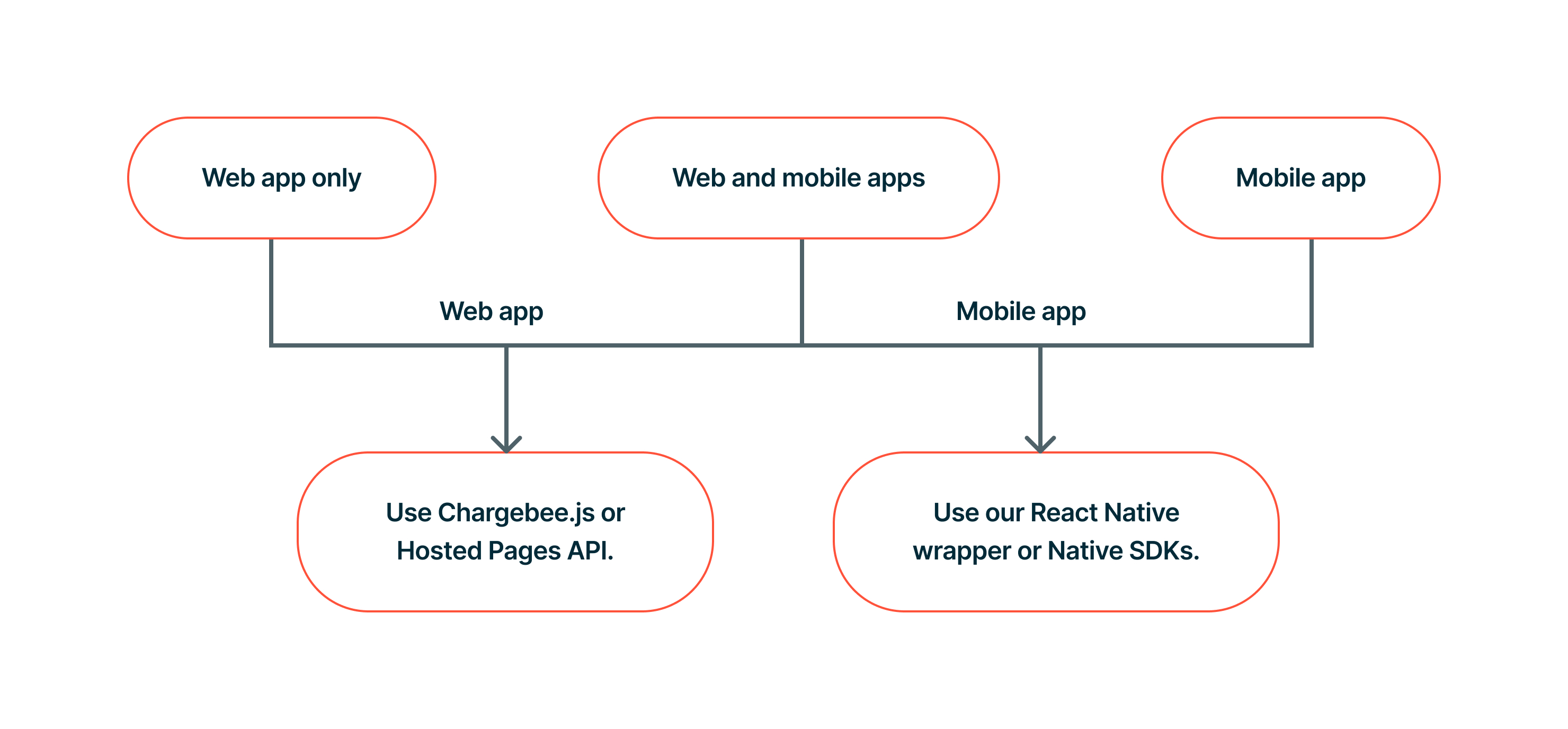# Checkout
Chargebee’s in-app checkout helps you to set up subscription creation and subscription upgrade workflow easily in your app.
# Overview
Why use Chargebee’s in-app Checkout rather than building your checkout form?
- Easy to set up. It only takes five minutes to have a working flow.
- PCI compliance for collecting card details.
- Integrate multiple payment methods like card, PayPal, direct debit via GoCardless, ACH via stripe and plaid. Chargebee provides a way to control these payment methods without even changing a single line of code at your end.
- You can make use of Chargebee’s smart routing rules to manage payment gateways. For different currencies, different gateways can be configured. You need not worry about changing your code if you want to switch to a different gateway. Change your smart routing rule, it will get applied to your checkout pages.
- Chargebee takes care of showing a proper order estimate that includes tax calculations, and discounts.
- Takes full advantage of the mobile browser’s auto-complete functionality. For eg. card scanning is supported in the iPhone safari browser.
- Returning users, who have already subscribed for a product, can easily Checkout another product in just two clicks.
# Customizations and Settings
You can configure how the checkout should look and what fields you need to show, by navigating to Settings > Configure Chargebee > Checkout & Self-Serve Portal in the Chargebee user interface.
Learn more (opens new window) about configurations in In-app Checkout.
# Integration Options
There are two ways in which you can integrate Chargebee checkout
# Via Drop-in Script
The drop-in script is the easiest and the quickest way to integrate checkout (and portal) into your website. No coding knowledge is required. But your requirements should satisfy the below conditions
- You do not have a user authentication system at your end and you rely on Chargebee for providing it.
- Only after completing checkout, end users are allowed to access your product or service.
Learn more on how to integrate Checkout via Drop-in script.
# Via API
Integrating using API provides you with better control. But requires coding knowledge. Choose this option if you Have a user authentication system at your end.
- Or need more control than offered by drop-in code (like 'price overriding', changing 'trial end date')
Learn more on how to integrate Checkout via API.
# When to use API vs Drop-in Script
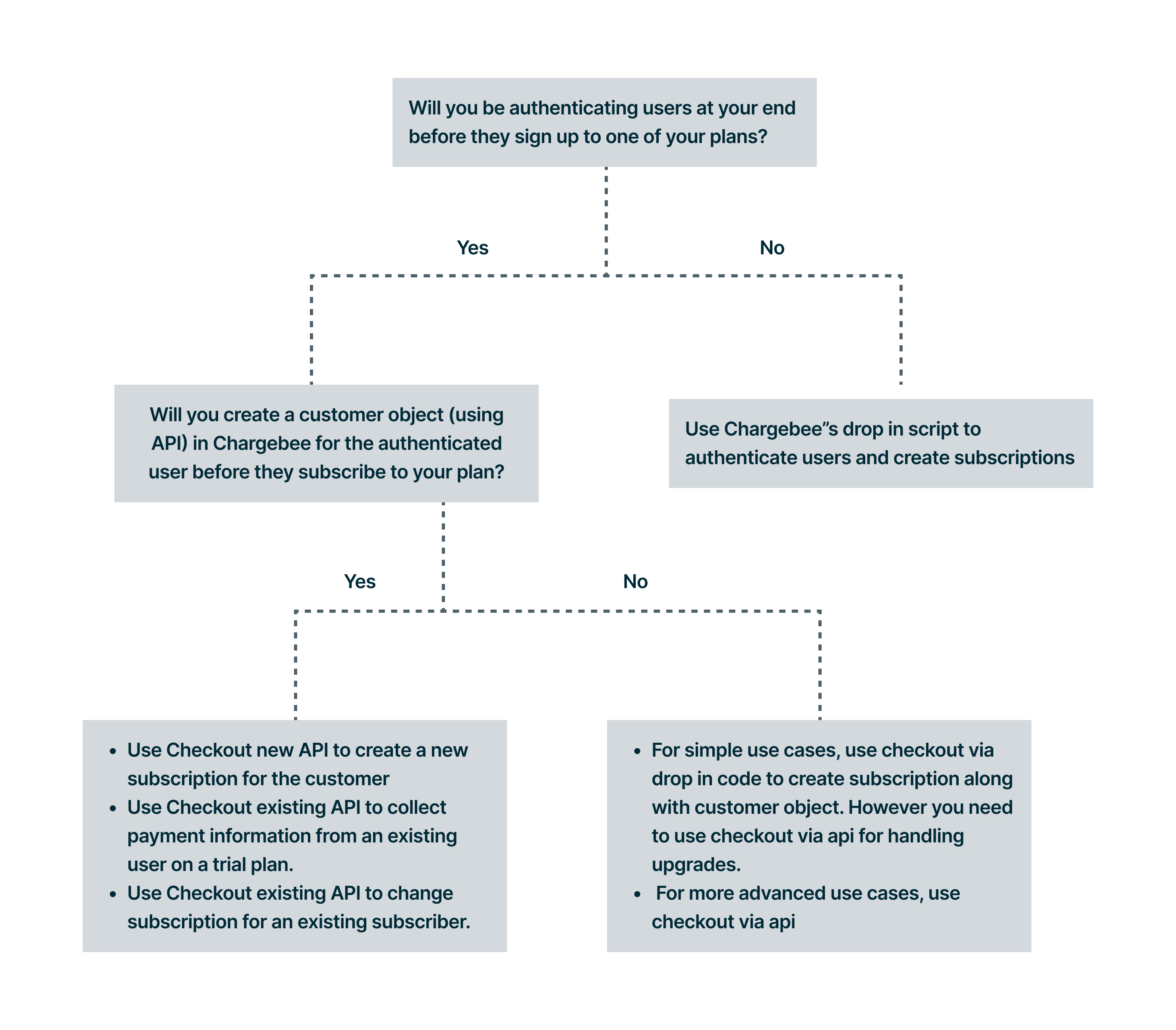
# Checkout Solutions Offered
Here's an illustration of which solutions might suit you, based on whether you're looking to serve your customers through mobile apps, web apps, or both.