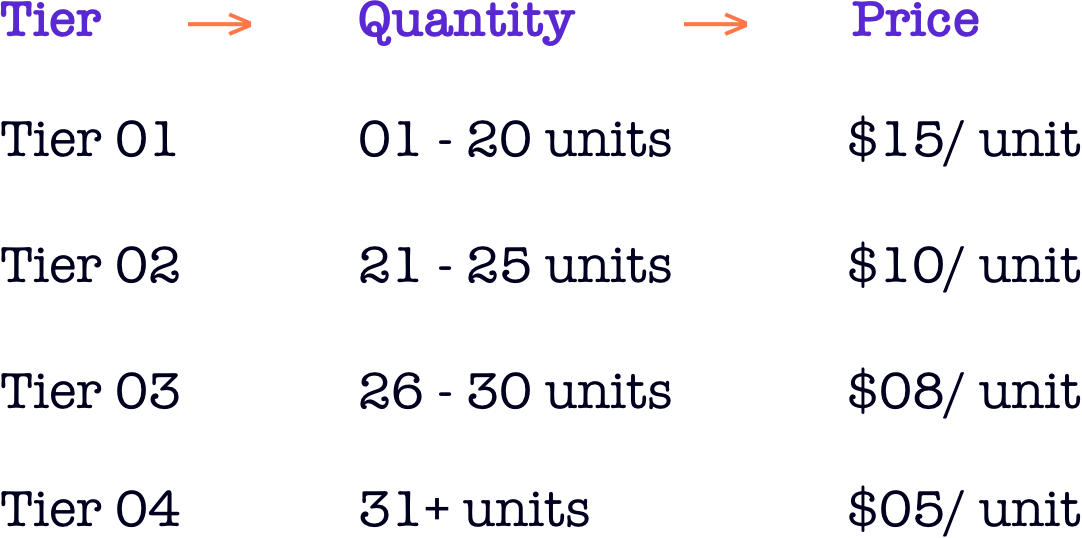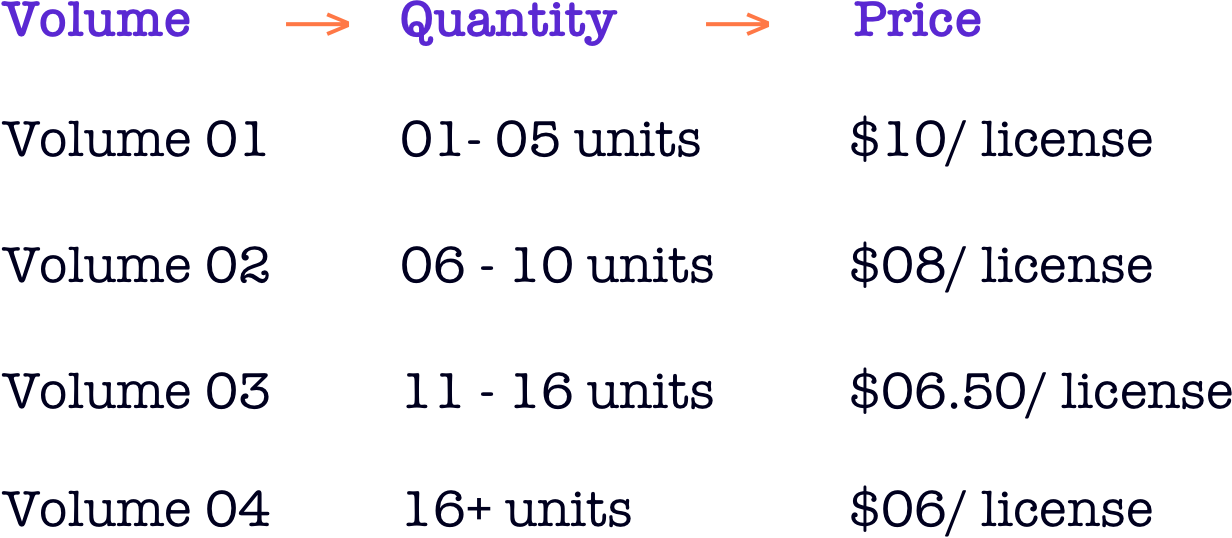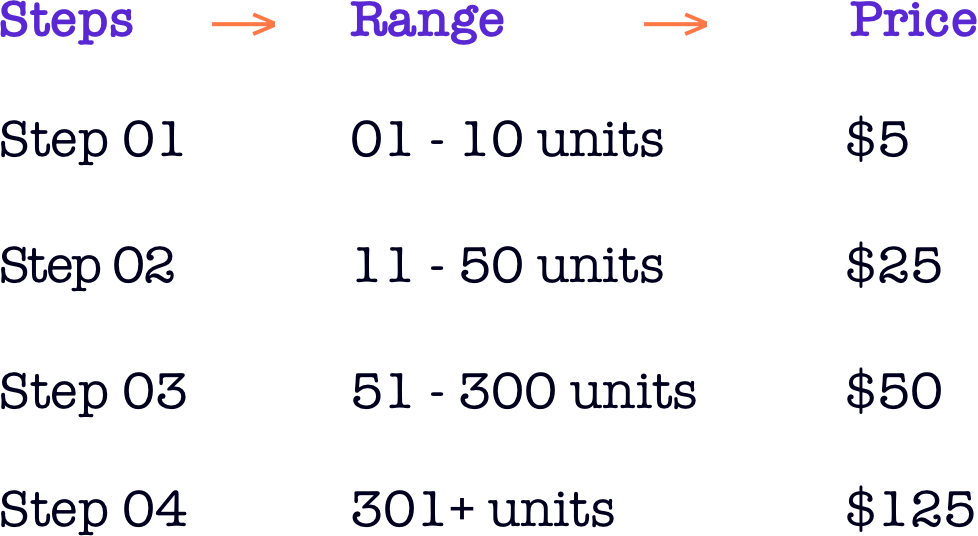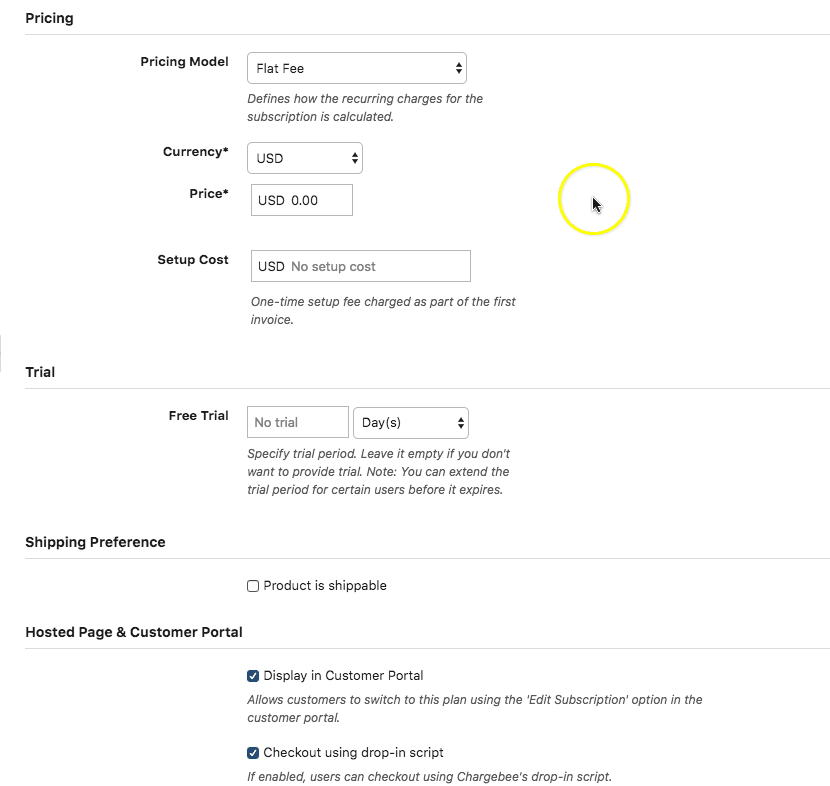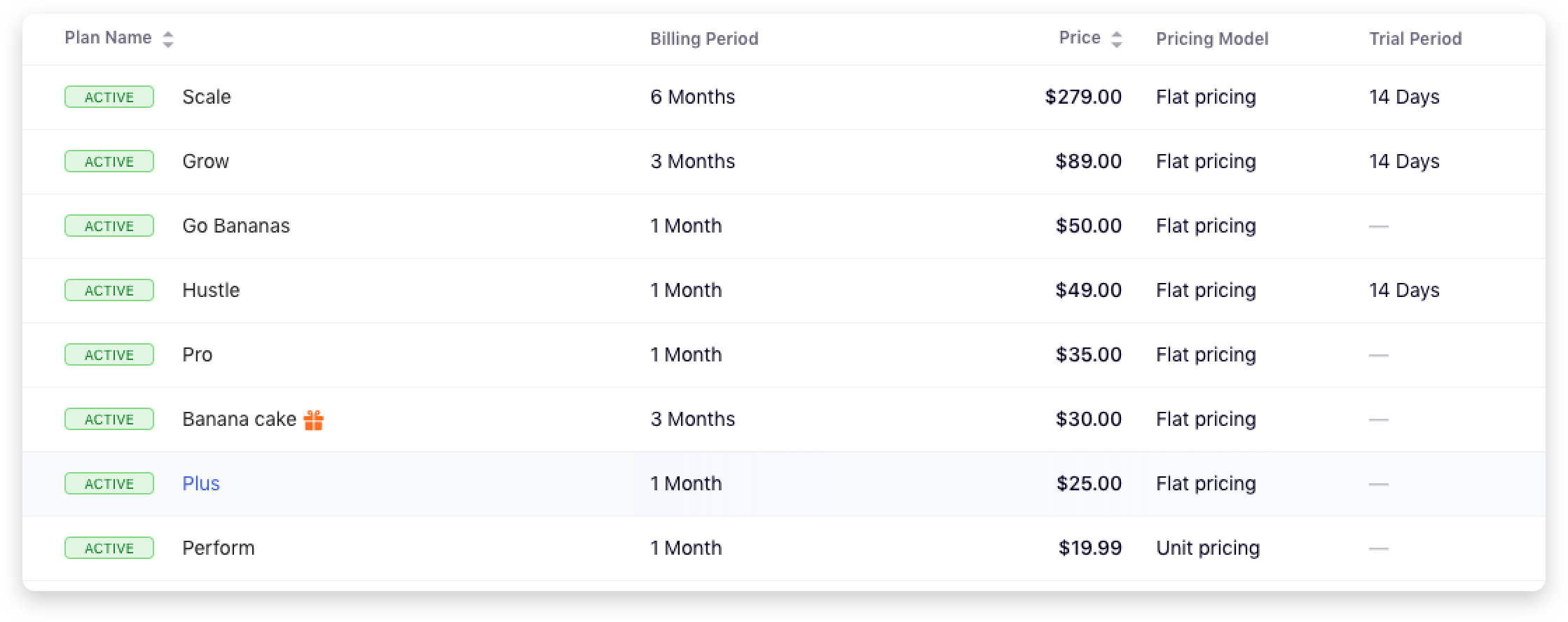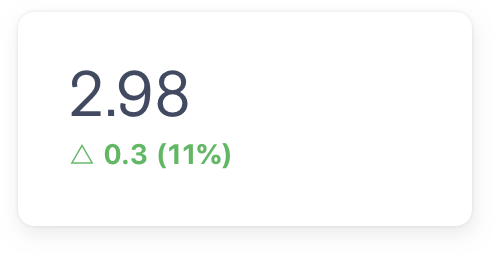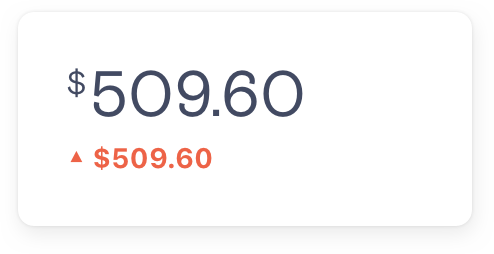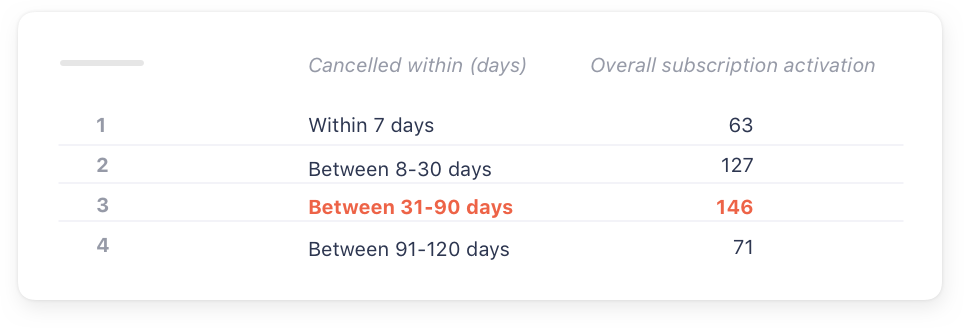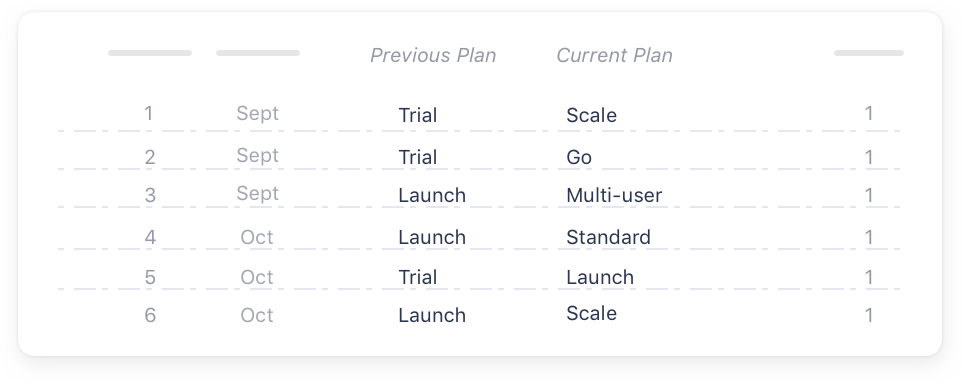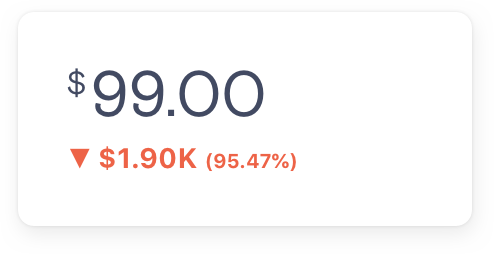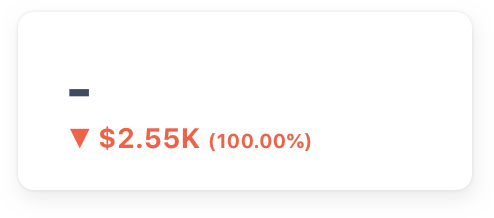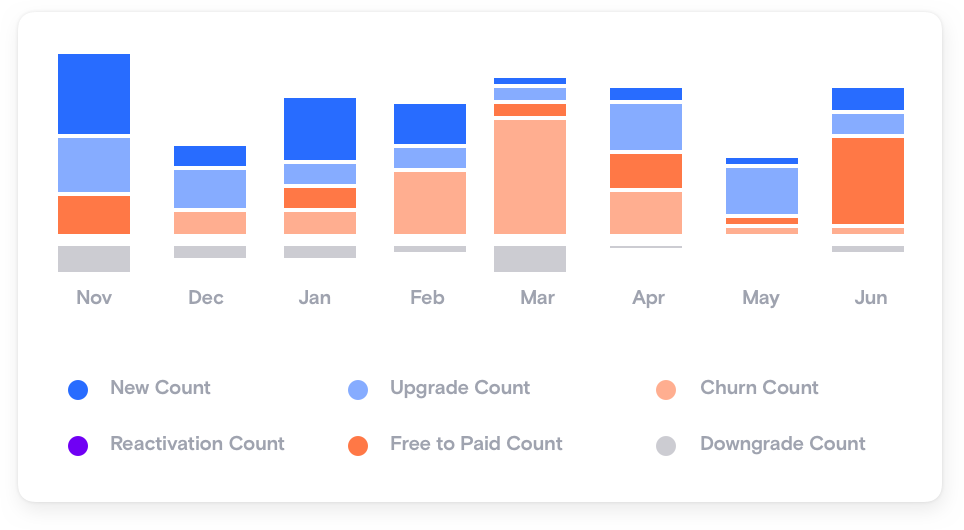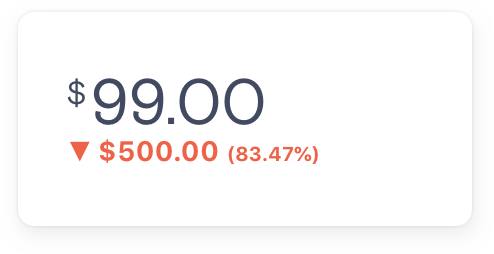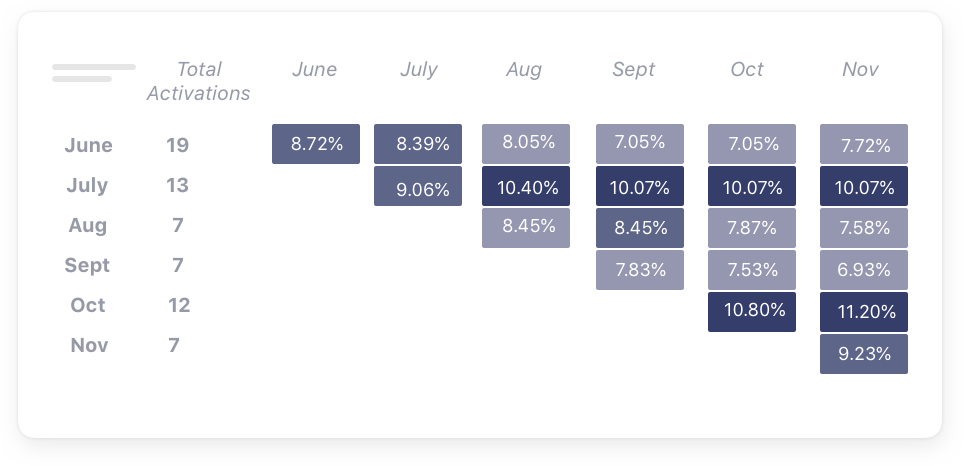"Free" draws in users. The freemium model is built on this very idea. Lure in users to try your product, and give them enough reason to stay while also leveraging your product's viral nature to get the word out.
Fictitious scenario: WordBuild, a content management system lets you use their service for free forever. But curbs freemium users from having their own domain and access to 1000+ plugins.
Use it to: Gain market share. Let more customers use your product with essential features and load up premium features in paid plans. Test your product in a new market, by analyzing user behavior.
Use it if: Your product has the seeds of in-built virality and can be used as a branding tool in itself. Or if it's a DIY product/service where the cost of servicing a new customer is close to nothing. Your product caters to a large market with a large number of potential users.
Ex. - Evernote, the note-taking app's Basic plan costs zilch, yet it adds massive value. And for people who go on to become power users, they offer two (Premium and Business) paid plans to serve their growing needs.
The easiest way to get 1 million people paying is to get 1 billion people using.