Payment collection is an extension of customer experiences. It is also the most sensitive touchpoint, considering how you’ve spent time (and money) to convert prospects into customers. Any disruption at this stage can (and will) break relationships and directly impact revenue inflows. Over the years, major payment gateways have had to constantly change their wardrobes as the call for seamless and personalized payment experiences grows stronger.
Both PayPal and Stripe are highly acclaimed players in this field. Both have a pervasive brand amongst businesses and end-customers and can handle nuances. But, as is with everything in the SaaS world – these nuances are different and appeal to various businesses. Let’s find out which speaks to yours.
Table of Contents
Paypal and Stripe: A Quick Overview
Source: Paypal pricing and Stripe pricing pages
PayPal Overview
PayPal is one of the most popular online payment processors in the world. It allows businesses to accept customer payments via credit card, debit card, bank transfer, and PayPal balance. Businesses can also use PayPal’s fraud protection and secure payment gateway to reduce the risk of fraud and chargebacks. Some benefits of using PayPal are ease of use, convenience, security, and support for international payments.
- Ease of use: Setting up an account is simple, with just an email address and password required.
- Convenience: With PayPal, businesses can quickly receive payments from customers worldwide and have easy access to their funds with the option to transfer them to their bank account.
- Security: PayPal is one of the most secure online payment processors around. PayPal’s sophisticated security measures protect your customers’ financial information, so you can rest assured that their data is safe.
- International Payments: PayPal allows you to accept payments from customers in hundreds of countries, making it an excellent option for global businesses.
Stripe Overview
Stripe is another online payment gateway that has grown in popularity recently. It offers a wide range of features and benefits, making it an excellent option for businesses looking to process online payments. Some of the advantages of using Stripe include:
- Ease of integration: Stripe can be easily integrated into various e-commerce platforms, such as Shopify, Magento, and WooCommerce, allowing businesses to accept payments on their website with minimal setup.
- Convenience: Stripe allows businesses to receive payments from customers worldwide quickly and easily. Plus, companies can access their funds and transfer them to their bank account whenever needed.
- Flexibility: Stripe allows you to create a checkout experience tailored to your brand.
- Lower fees: Stripe’s fees are generally lower than PayPal’s. This is particularly important for businesses at high risk for chargebacks or doing a high volume of international sales.
What Are the Differences Between PayPal and Stripe?
As similar as the products seem, they have a few key differences. First, PayPal is an online payment platform with its own digital wallet, personal accounts, and credit services. It’s as much for individual users as it is for businesses.
Stripe, on the other hand, is a complete payment platform that’s exclusively built for merchants. While it takes a little longer to set up, businesses have much more control over their payment stack’s look, feel, and functionality. That’s because Stripe allows merchants to customize their checkout with code. This is perfect for businesses that want a unique checkout experience or need to integrate with other software.
PayPal is designed to be less customizable. However, they offer a separate service called Braintree, which competes with Stripe more directly. Braintree and Stripe are targeted more toward high-volume merchants with developer access.
PayPal is available in 200+ countries, making it one of the most widely accepted payment gateway providers. Additionally, customers can pay using their PayPal digital wallets, a common way people like to pay online. Stripe doesn’t accept PayPal payments.
Who comes out on top when it comes to crucial considerations like transaction fees, ease of use, and fraud protection? Let’s take a look.
What Do Customers Have To Say About PayPal and Stripe?
The ability to integrate Stripe with everything they need is a huge selling point for many customers.
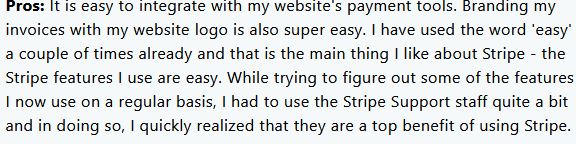
Merchants who have used PayPal to process payments have given the service high marks for its ease of use. According to many customers, setting up an account and taking payments through PayPal is a straightforward process. And because PayPal is such a well-known and trusted brand, shoppers are more likely to complete a purchase if they see that option available.
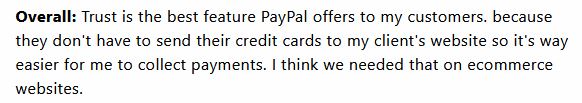
Paypal and Stripe: Features
Invoice and Billing
- PayPal’s invoicing and billing features are free to use, but an invoice is subject to the standard transaction fee.
- Stripe’s invoicing tool is free for the first 25 invoices, any invoice generated after is charged at 0.4%.
Recurring Payments
- PayPal buttons can be used to create subscription-based products or services, and customers will be automatically billed at the interval you specify. Alternatively, PayPal Payment Standard can be used to set up recurring payments for things like membership dues or subscription services.
- Stripe’s API makes it easy to set up subscriptions and recurring payments. You can start collecting payments regularly with just a few lines of code.
- Each platform can handle recurring payments for SaaS businesses, which can be integrated with Chargebee. Using Chargebee for subscription management with either Stripe or PayPal allows you to automate your billing, invoicing, and collections processes.
Coverage
- PayPal is available in more than 200 countries and accepts over 25 currencies, making it a convenient way to send and receive payments from anywhere in the world.
- Stripe is available in 46 countries and accepts over 135 currencies.
Compliance
Both PayPal and Stripe are PCI compliant, meaning they meet the rigorous requirements of the Payment Card Industry Data Security Standard (PCI DSS).
Pricing and Transaction Fees
PayPal Fees Breakdown
PayPal’s fees are higher than the industry average. Fees are charged as a percentage of the transaction plus a fixed fee. Depending on the payment type, the percentage will change. It lists all potential fees on the Merchant Fees page.
- PayPal does not charge a setup or monthly fee
- Transactions charged at 2.9% + 49¢ for domestic sales
- Chargebacks incur a $20 fee in every instance
- International transactions incur a further +1.5% charge
- Currency conversion costs between 3.5-4% per transaction
Stripe Fees Breakdown
Stripe’s fees are generally lower than PayPal’s; however, some of its advanced features are behind a paywall. Although Stripe does not charge a setup or monthly fee.
- Flat rate transaction-based fees set at 2.9% + 30¢
- International transactions incur a further 1% charge
- Currency conversion is set at a flat 1.5% rate
- Chargebacks incur a $15 fee in every instance
- Stripe Radar – 5¢ – 7¢ per screened transaction
- Stripe Atlas – $500 one-off fee
- Stripe Sigma – 2¢ per report
- Stripe Identity – $1.50 per verification/50¢ per ID lookup
- Stripe Billing – 0.5% per recurring payment
Ease of Use
- PayPal is as easy as it comes in terms of signing up and adding the service to your website. Whether using PayPal buttons or PayPal Payments Standard, getting set up is simple and efficient.
- Stripe is more customizable than PayPal and is better suited to developers. The benefit here is that Stripe can be molded to suit your needs, while PayPal is offered as an out-of-the-box solution.
Integrations
- PayPal can be integrated with a range of other popular apps, including Chargebee, Quickbooks, Shopify, and Wix.
- Stripe is built to work with an entire ecosystem of apps. Stripe has their own native add-ons, but its API can be used to integrate with your choice of application.
Technical Support
- PayPal technical support can be found at its Merchant Technical Support Center. Customers can find FAQs and contact support by filling out a form detailing their issues.
- Stripe’s technical support is managed through a Discord chat. Stripe’s developers are available in the chat room to discuss any problems.
Customer Service
- Paypal’s team is contactable by email, phone support, or live chat.
- Stripe customer support can be contacted through email or live chat, or you can request a call back from them. They do not allow inbound calling but aim to call back promptly.
Security
- PayPal has secured high levels of trust thanks to its buyer and seller protection. The company is PCI-compliant and is committed to preventing fraud.
- Stripe has the highest level of PCI compliance certification and has partnered with HackerOne to reward ethical hackers for finding weaknesses in their defense.
Developer Tools
- PayPal has additional developer tools which can be accessed through the Payment API. However, PayPal is more limited in what it can offer. Payments API can’t accept credit card payments, which may prevent some customers from shopping.
- Stripe’s customizable API means businesses can create a solution that fits their needs rather than trying to make do with an off-the-shelf product. For example, a company with a global customer base can use the API to process payments in multiple currencies.
Simplify Your Saas Recurring Payments with Chargebee’s Integrations for Stripe and Paypal
SaaS businesses can integrate either payment processor with Chargebee for better subscription management. Chargebee supports many features like automatic dunning, proration, recurring billing & invoicing, coupons & promotions, and much more.
With Chargebee, you can scale your business without worrying about the technical complexities of managing recurring billing. You can also connect with multiple payment gateways to give your customers more ways to pay, including digital wallets like Amazon Pay and local payment methods for your international customers.
For more information on Chargebee or to try it out for yourself, schedule a free demo today.

