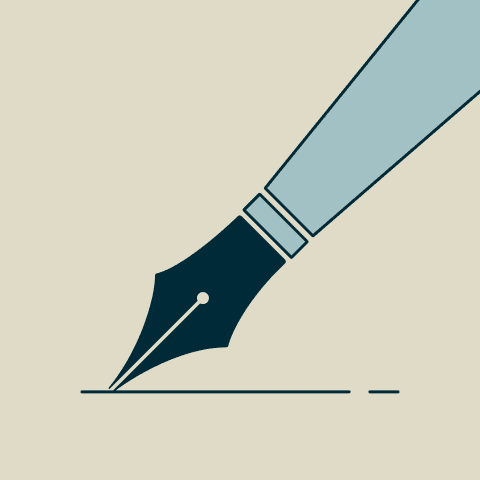Collecting and tracking useful information from your customers just got easier with ChargeBee’s Custom Fields option.
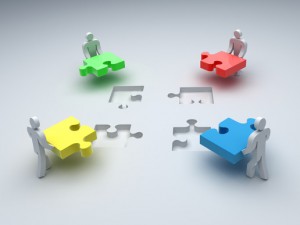
What exactly are Custom Fields?
Custom fields are the fields that can be put on your site to collect additional information from your customers. This information could be used to help you understand your customers better or just to help you with your business. Space is the limit (Well, now that we have man on the moon and rabbit on Mars I don’t think the “term sky is the limit” still applies :P)
Let us take a look at a few ways in which custom fields can be put to great use:
Referral or Affiliate Source:
A custom field with ChargeBee is all you need to track the source of the customers you are getting through referrals or affiliates.
Use Case: Customer Referral
Suppose you’re running a referral campaign and you’d like to offer your existing customers a discount or free credits for each new customer they refer. Tracking which customer referred who can be easily done through custom fields. Just get the referrer’s name during sign up and store it in a custom field and you’re all set.
Use Case: Affiliate Program
Quite similar to referral programs, tracking affiliates to make payouts for subscriptions can be handled using custom fields as well. Just get the reseller’s name as input and use that to track your affiliates.
Change without change of price:
Allow me to explain. When you are selling a particular product that comes with variety but without a change in price like clothing, that comes with the variety of sizes. This is where the custom field comes into picture. You not only allow your customers to choose the size of clothing they want but you will also be able to track which one of your sizes is selling better.
When will my shipment arrive?
When I order something online, on a subscription basis. I would like to keep myself informed as to when I would get my shipment. Or for some reason I would like to get my shipment late, skip a month, etc the scenarios could go on.
You can now have a custom field to do just that. Have the option that allows the customers to define the subscription cycle, as in when they want their products to be delivered or shipped to them.
Everyone runs a campaign.
Thinking of running a campaign? And would like to track the results or information using ChargeBee then Custom Fields is the way to go.
Use Case:
If you’re running campaigns and you want to track where your users are coming in from, simply create custom fields and store the page reference. For example, if Google is what you’re using, then have fields created for Campaign Source, Campaign Medium and Campaign Name and start tracking.
Surprise on my birthday!
Get your customers’ to enter their birth dates during sign up using custom fields. Use this information to send out a personalized greeting when the time comes.
Space is the limit
I mean it! Anything that you need tracked! Anything that can be tracked. From customer information to anything that you need to understand your customers better, serve them better, improve your business. All this can be done using Custom Fields. From the date of birth to tracking the incentive programs of resellers or keeping track of shipping dates and cycles.
All this and all of it in one place.
Custom fields can be used to track absolutely anything YOU want. It’s custom to YOU.
Let us help you make your business better.
Further reading:
Still not convinced? Request for Custom Field here, and experience if for yourself.
If you had a use case that was solved using custom fields and you would like to share that with us, please feel free to comment.