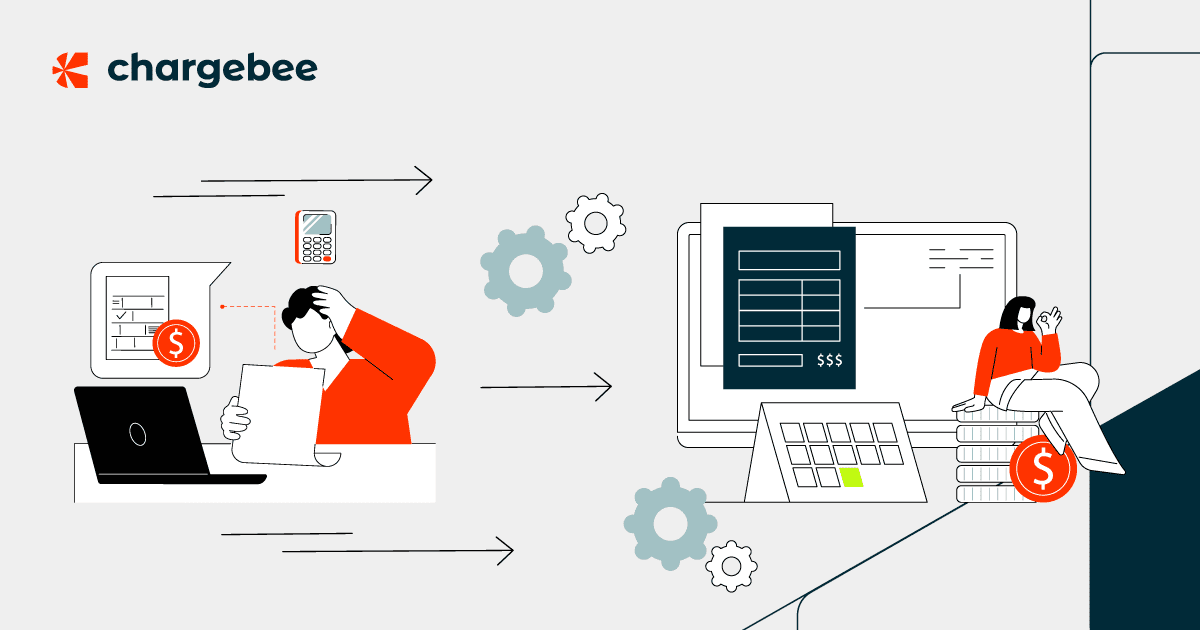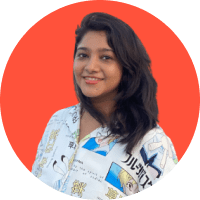Selecting a new billing system can feel like running ten miles in a marathon only to find 32 more miles to go. You’ll reach the finish line only when you nail the implementation, migration, and onboarding.
An unplanned migration process can lead to data duplication, inaccurate revenue reporting, and business downtime – all affecting the incredible subscriber experience you want to deliver to your customers. At Chargebee, we have migrated thousands of businesses from various existing billing processes ranging from spreadsheets to homegrown tools to one of our competitors. We want to ensure your migration to a new billing system [whether Chargebee or not] is safe and secure – and does not disrupt your business workflows.
Table of Contents
Common billing migration concerns
Here are some common concerns we’ve observed when companies consider moving to a new billing system:
- What downtime can I expect when switching?
- How can I ensure data accuracy during the migration process?
- Is there any risk of double billing?
- How long will moving my current payment tokens from one payment gateway to another take? What about potential issues with missing payment collections?
- Will there be any disruption to my current workflow?
- How much time will it take to onboard my team?
- How can I ensure my current integrations work correctly with the new billing platform?
- What if I don’t have a tech team to provide data in the new billing format?
All of these are valid concerns that your new billing vendor must address.
How we help make your billing migration successful
At Chargebee, we understand these concerns and have everything you need to successfully migrate your data without putting your subscribers at risk. Over the years, we have successfully addressed similar challenges, migrating major subscription businesses like Calendly, Typeform, and Pret a Manger to Chargebee.
We understand that successful migration is not just about enabling our tools in your ecosystem but also how to help you build and run an interoperable tech stack [CRMs connected with Accounting/ERPs via Chargebee] where data isn’t siloed, and all teams have the same accurate view of your revenue. Whether you’re using an in-house billing system or one of Stripe Billing, Zuora, or Recurly, we’ve handled migrations from over 20+ billing systems. Our deep experience has allowed us to refine our approach and develop a robust migration process.
“What I most appreciated about Chargebee at the very beginning was the ease of implementation and the simplicity of the interface,”
– Florian Ernoult, Head of Product Engineering at Agorapulse, recalls about his first taste of the Chargebee platform.
Here’s a sneak peek at how we make the process successful.
Dual site advantage: You will have a testing environment to migrate your data, establish workflows, and verify proper configuration and accurate reporting. Once you have the confidence, you can migrate to the live site and get things up and running. This way, you avoid the risk of inaccurate data entering your live billing site.
Flexible migration process: You can migrate your data using our user-friendly tools and templates or let our experienced migration engineers handle the entire process, freeing you to focus on your core business. You can also opt for a phased migration approach if you have a large volume of data or deal with multiple business entities.
Helpful tools and templates: Forget the hassle of mapping your data to the Chargebee format. We have pre-made templates to ensure your customer and subscription data are migrated without mismatches. With our tools, you can also choose to automate the data migration process for Stripe, Zuora, and Recurly.
Historical data: We understand the value of your historical data. Chargebee imports all your historical data with timestamps, creating a single source of truth for your current and past customer and subscription information.
Here are some best practices to ensure a seamless transition to Chargebee or any billing platform you’re looking to switch to:
Best practices for billing migration success
- Validate with sample data: Prioritize migrating sample data to validate accuracy in the new system. Verify the numbers and address any discrepancies early on. This approach saves time and effort during the bulk migration.
- Thoroughly test in a sandbox environment: Spend extra time validating your data in a sandbox environment. Testing in a sandbox is crucial for identifying and rectifying issues before you do the full migration. Catching issues here prevents live site disruptions.
- Use data export templates: Ask the platform provider for ready-made templates for data import and export or inquire about available automation tools. These choices streamline the migration process and uphold data integrity.
- Phased approach for large data volumes: Break down the migration into phases. Migrate active subscriptions first, followed by inactive and churned data. For better control, you can also migrate by entity or plan level. This minimizes risk and allows for troubleshooting along the way.
- Clean up and restructure: Use the migration as an opportunity to clean and organize your data. Organize plans, verify workflows, and bring structure to the data setup.
- Disable webhooks and email notifications: Ensure you turn off email notifications and webhooks during migration. This prevents sending unintended emails to customers and avoids confusion.
- Manage renewals during migration: On migration day, migrate subscriptions separately after the renewal cycle to avoid downtime and customer confusion.
Conclusion
With Chargebee’s two-site approach, expert support, and historical data import, we’ll ensure you have a smooth billing transition that minimizes disruption and sets you up for success.
Contact us to discuss your specific needs and get started on your billing migration journey. We’ll help you move to a billing system designed to scale and simplify your subscription and revenue growth management.