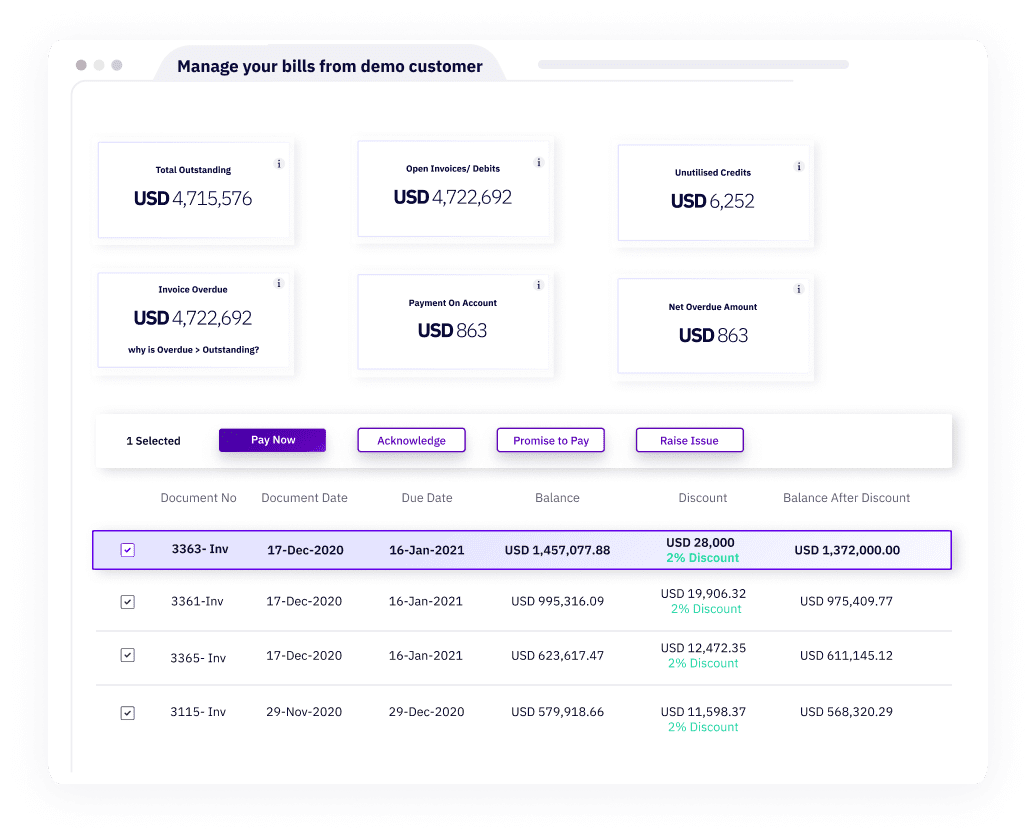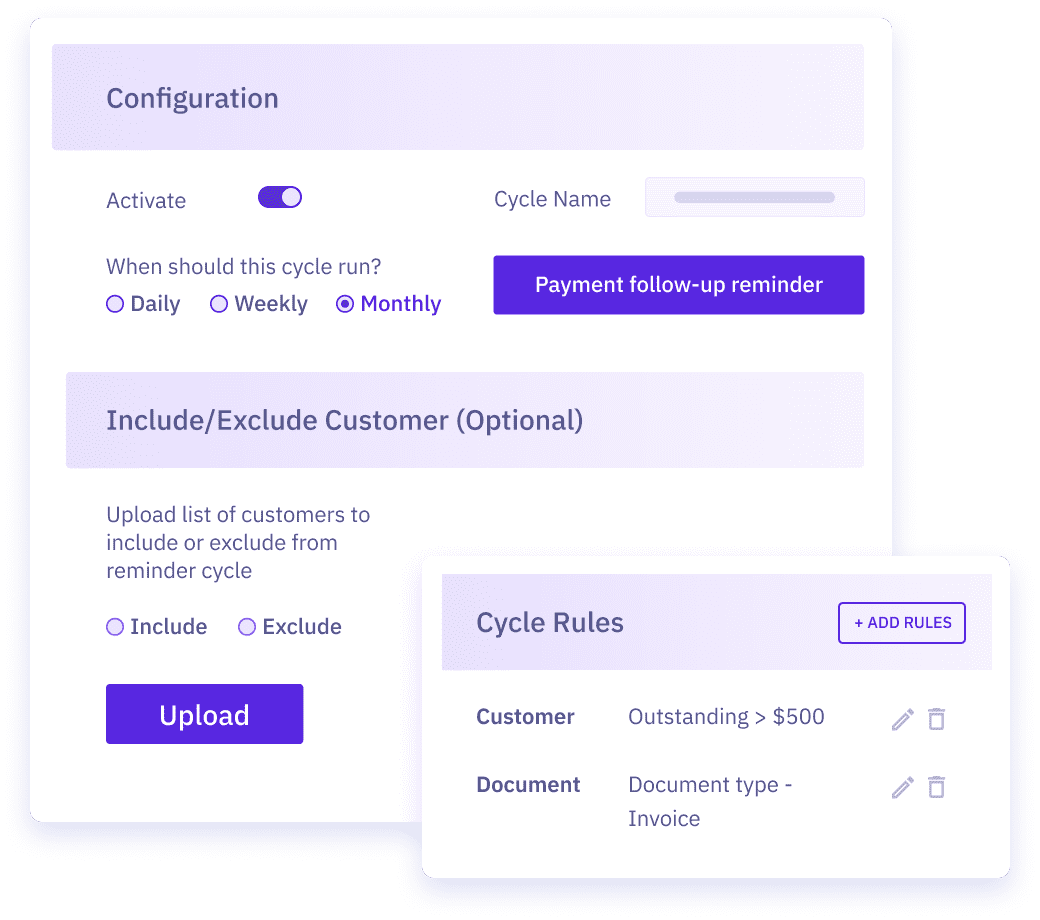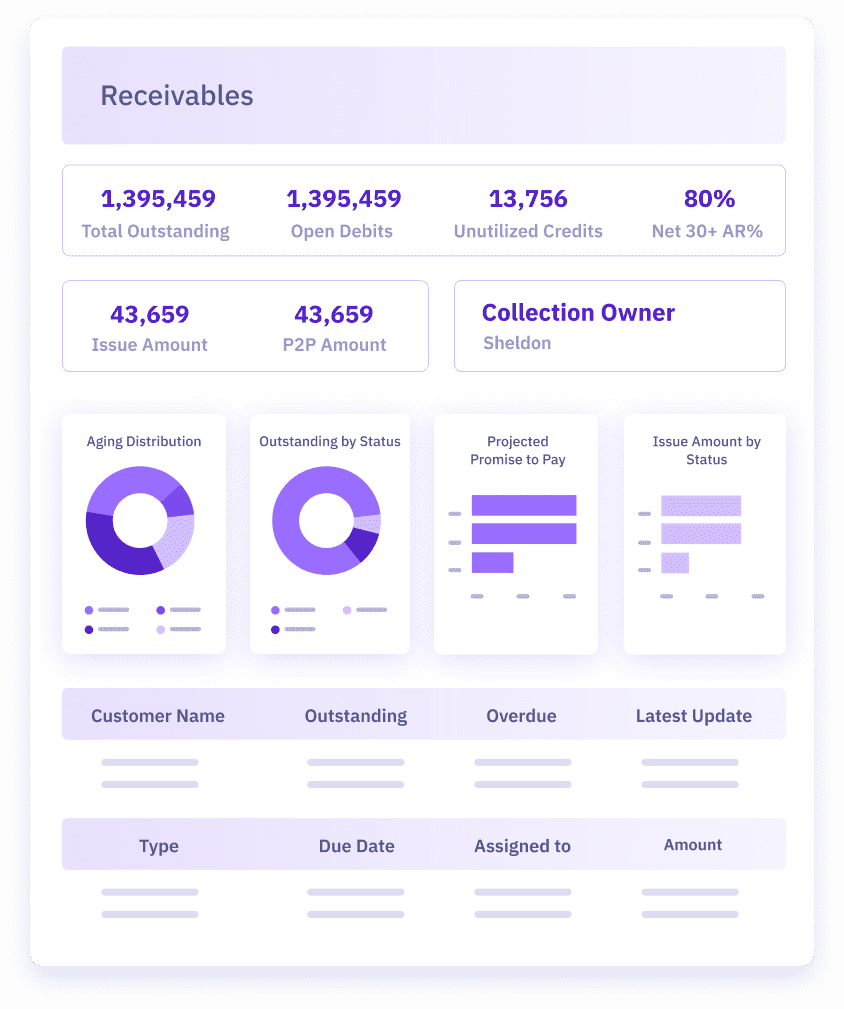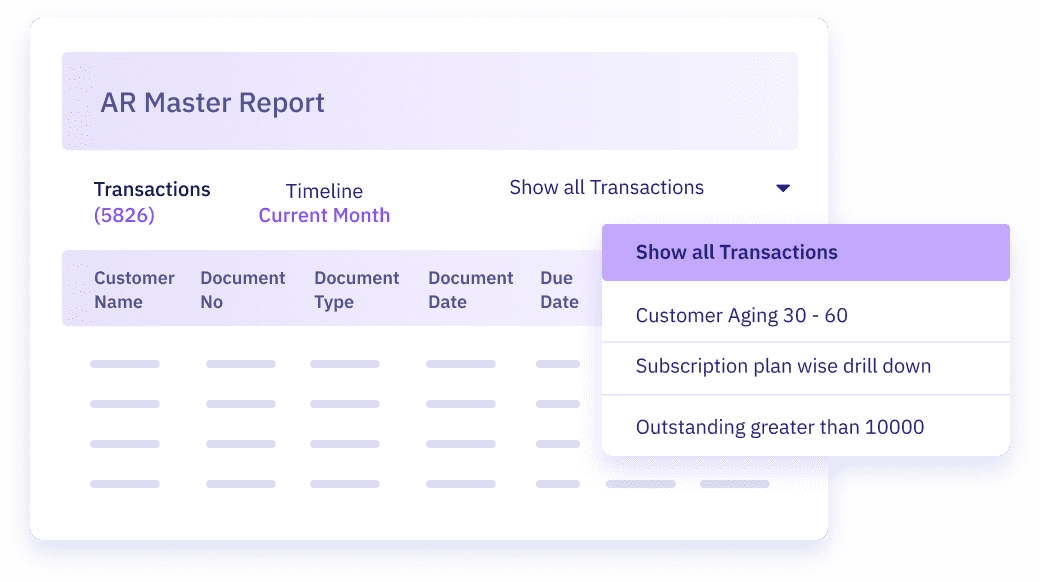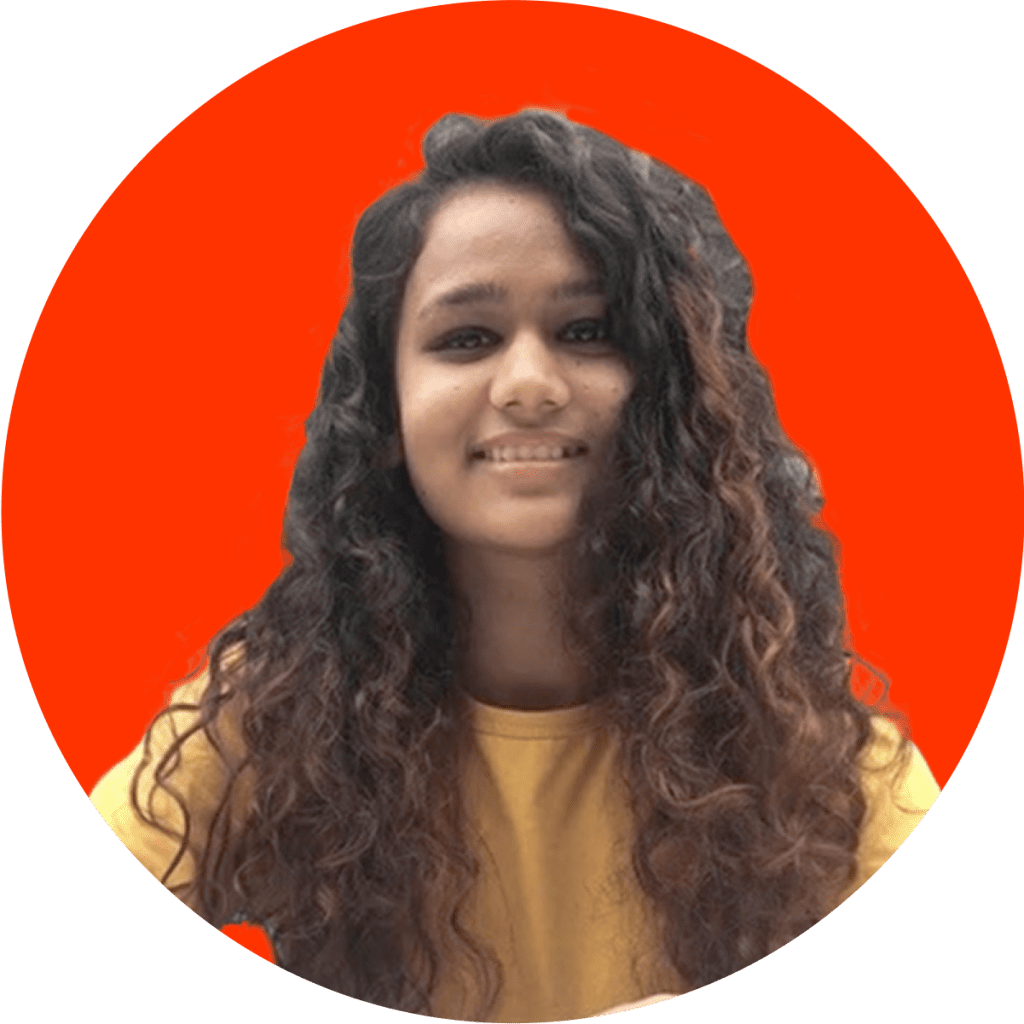An organization’s cash flow is its lifeblood. And at its heart lies collecting dues on time. Improper accounts receivable management – either through manual processes or ineffective automation – can only complicate the process due to human errors, inaccuracies, and delays, leading to severely clogged collections.
In the era of the shifting financial landscape, the move to incorporate automation for accounts receivable must be well thought out.
Let’s further explore the necessity of automation before we cover the best practices you can follow.
Why You Should Automate Accounts Receivable
Accounts receivable denotes the money owed to your company for your products or services. Since your order-to-cash cycle relies heavily on your AR, it’s necessary to ensure essential functions such as efficient invoicing, optimal days sales outstanding (DSO), and quick dispute resolution, are on autopilot. Apart from carrying out these critical functions, here are the core reasons why accounts receivable automation is beneficial:
1. Save time and human effort
The core function of automation is to build a logic around your accounts receivable process, including which customer to charge, how to charge, when to charge, and what to charge for.
For instance, say a customer has an annual contract. The first quarter goes by smoothly, but the customer wants adjustments (such as add-ons, upgrade/downgrade, and the like) in the second quarter. So, you adjust the subscription pricing manually. Now, imagine hundreds or thousands of customers instead of one – it would be impossible for any company to pull this off manually.
2. Ensure Predictable Cash Flow and Lower Bad Debt
Another core advantage of automating accounts receivable is having a predictable cash flow for your company. Without automation, your prediction could be completely off from what you’re actually collecting. You can automate payment notifications, reminders, and emails to ensure collection on time. Automation will help you stay on top of your collections process, ensure consistent cash flow, and lower bad debts.
3. Gain visibility and make informed decisions with powerful AR insights
Most automation solutions provide interactive analytical dashboards. They give accurate and helpful information on the right KPIs, like DSO, aging reports, cash flow reports, and collection effectiveness index (CEI), and enable you to make strategic financial decisions.
Now that we’ve covered the main reasons why you should automate your accounts receivables, let’s take a look at the best practices that companies can – and should – follow.
Accounts Receivable Automation Best Practices
Here are the 6 golden tips to streamline your AR automation:
1. Ensure seamless integration of tech stack
If and when you make the decision to adopt an accounts receivable automation software, the first question you should be asking yourself is “will this tool integrate seamlessly into my already existing tech stack?”. If the answer to this question is no, it might end up being more time-consuming and expensive than you expected, and the shift to another tool becomes a headache rather than a problem-solver.
Hence, ensure that the integration aspect checks out. For instance, Chargebee offers integrated Billing and Receivables software, allowing you to
– Cut down mundane work by automatically syncing invoices, payments, credit notes & more
– Get real-time visibility into expected revenue and a single source of truth for AR data
– Gain actionable insights into recovering failed payments and prioritizing collection efforts
– Automate payment reminders with smart engagement rules to ensure a seamless customer experience
And, a lot more!
Pro Tip: Automate gradually
While jumping in and automating everything may seem tempting, keep in mind that onboarding a new tool will put significant training stress on the AR teams. The key is to gradually implement the new functionality and give AR teams the time to adapt naturally.
2. Incentivize advance payments
Establish payment conditions that include incentives for customers to pay early (or penalties for persistent late payers). Choose a software that allows you to offer early or upfront payment discounts.
We at Chargebee Receivables understand that collecting receivables is a two-way process. With an easy-to-access customer portal, we ensure that your customers have visibility into what they owe and why, the option of redressal if they have a problem, and a “Pay Early” option if they don’t want to wait.
3. Provide a seamless payment experience
Ensuring a smooth payment experience is a key step in automating the invoice-to-cash cycle. Give customers flexibility in terms of multiple payment options. For instance, Chargebee offers multiple online and offline payment options – 25+ Payment Gateways (PGs) in over 50 countries, allowing you to not only reach a broader audience but also boost conversion rates and retention rates.
Additionally, integrate payment gateways into your billing and receivables software. This can increase the payment speed by 20-30% by allowing your customers to pay through PGs directly from your reminder emails.
4. Ensure quick dispute resolution
One of the most common causes of non-payments and rising DSOs are disputes. Monitor disputes, understand the reasons for them, and try to resolve them as soon as possible, to avoid delayed collections.
For instance, Chargebee Receivables assists in dispute resolution and allows you to:
– Track, manage, and involve the relevant stakeholders to resolve client disputes with a quick turnaround time
– Manage escalation and fast-track the follow-up process
– Get a daily summary of failed payments so they can take quick action against those invoices
5. Have a robust dunning mechanism
Dunning is the method of communicating with a customer in a systematic manner to guarantee collections. It’s handy for unsuccessful transactions and declined credit cards for online payments. You can also use dunning to ensure your payments when paying offline or for charges with credit days.
Chargebee Receivables smart auto-engagement handles failed payments and involuntary churn by:
– Uncovering the reason behind failed payments with prebuilt filters
– Segmenting customers into separate cohorts based on the payment pattern
– Automating the collection workflows and engaging proactively with different cohorts via contextual email reminders, helping you maximize revenue recovery
(6) Set up an AR dashboard
Create dashboards for your AR analytics for easy tracking. The distinction between a healthy and a not-so-healthy cash flow will be dictated by your determination and rigor in measuring the right KPIs and recognizing insightful patterns.
Get a 360° view of your collections’ performance with Chargebee Receivables’ intuitive AR dashboard. And empower your AR team to make data-backed decisions with a comprehensive view of customers’ open/overdue invoices, Promises to Pay dates, failed payment details, and open disputes, so they have contextual engagements with customers.
Additionally, receive AR reports like the aging analysis, cashflow projection, and collection efficiency reports directly to your inbox and keep track of upcoming challenges and opportunities.
Pro tip: Review accounts receivable aging reports
Simply put, an AR aging report lists the amount due from your customers. Apart from helping you to understand the financial health of your company, it evaluates the efficiency of credit and collection activities as well as any current irregularities in the collection process. An AR aging report is important for a handful of reasons:
- It helps you identify concerns before they become a cash-flow crunch.
- If you have a customer making late payments, you can assess the situation and make the required modifications.
- It can help you withhold product/service offerings until the amount is paid by the customer on the specific due date.
For more information on AR aging reports, how it’s used, and their benefits, check out our article: What is an Accounts Receivable aging report?
In Conclusion
Managing receivables can be a difficult task. It involves making sure your customers pay their invoices on time with as little effort as possible on your part while lowering your collection costs, and of course, without jeopardizing the experience of your customers. However, the same process can be made simple and efficient with the help of proper automation. What you need is a reliable integrated billing plus receivables system that can automate your invoice-to-cash process while ensuring you get paid on time.
Nitin Gupta, Executive General Manager, Konica Minolta Business Solutions India, says, “Implementing Chargebee Receivables has improved the coverage of each credit controller by 33% and our team’s productivity by over 50%. Besides serving more customers effectively, it helps us run the department operations profitably without increasing the team size.”