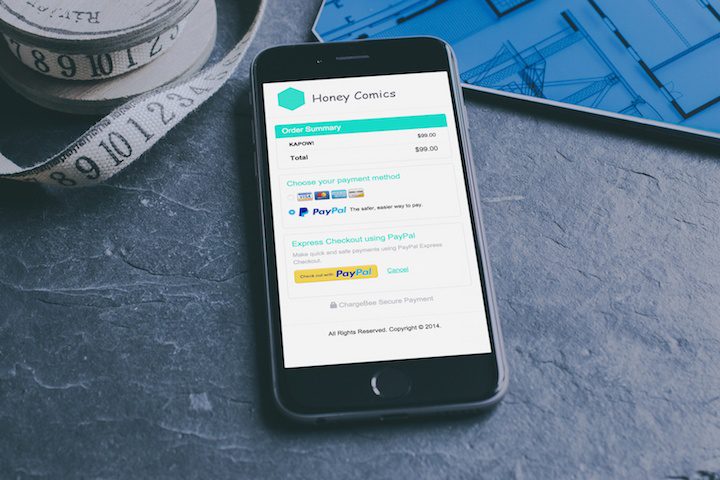We’re excited to announce our latest and most awaited integration in checkout: Pay with PayPal!
2 months ago we launched PayPal in beta and started onboarding ‘live’ users. And up to now we’ve required a request to enable PayPal for your business.
Now you can add the Checkout with PayPal button to your existing hosted pages right from the Gateways Settings page.

Increase your revenue by converting customers who prefer paying by PayPal alongside those wielding credit cards. Some benefits of using a PayPal button are:
- Broaden Customer Base: Millions of buyers prefer the security and convenience of PayPal especially in regions where credit card adoption is less, after all PayPal has around 143+ million customers.
- More Freedom: Equip your users with more freedom of choice, where they can pay with their PayPal balance, debit or credit card, or bank account.
- Alternative: Leverage the power of PayPal easily by providing alternate method of payment to audiences where credit card adoption rate is low.
- No Monthly Fees: PayPal doesn’t charge any monthly fee for a PayPal Standard account, you only pay for how much you sell.
- Brand Name & Recognition: PayPal is well recognized brand afterall! It’s brand recognition is a whopping 72% compared to other gateways according to a study.
- Going Global is Easy: Accept international payments in 16 currencies with PayPal.
- Buyer Protection: Chargebee integrates with PayPal Billing agreement feature to authenticate recurring payments from your customer.
How Chargebee + PayPal works
After mountains of research and truckloads of iterations, and great feedback from the beta users (a big shout out to all you awesome guys!) we think we might have come up with best (we might be biased) solution to leverage both credit card and PayPal payments.
Just Like a Payment Gateway
In the true essence the PayPal Express Checkout or PayPal Standard integration works just like a payment gateway in Chargebee.
All billing related use-cases are covered in the current integration, from handling upgrades and downgrades, customized discounting, trial management and refunds.
Seamless Switching between Credit Card and PayPal
All your customers have to do to switch between a card payment mode and PayPal is just a couple of clicks.
No, seriously! It is as easy as flipping a radio button inside the customer portal of the checkout page

Flawless Billing Experience
Unlike PayPal subscriptions, Chargebee adds more freedom on how you charge your PayPal customers by integration with PayPal’s Billing Agreement feature.
A PayPal Billing Agreement is a way of pre-authorizing you to charge your customers for their recurring purchases.
With a Billing Agreement in place, you get the convenience and flexibility of credit card payments in Chargebee but for PayPal.
Chargebee also integrates with PayPal’s Instant Payment Notification feature to make billing more seamless. Say, your customer has canceled the Billing Agreement in their PayPal account, Chargebee is notified via and IPN message.And Chargebee nullifies the corresponding billing agreement notifies you.
How to Get Started with PayPal
To start accepting payments from PayPal Express Checkout, you would need a PayPal business account. There are a couple of different types of business accounts within that category too. The basic being the PayPal Business Standard account and other being PayPal Premier Account.
Here’s a small guide by PayPal on the difference between the two accounts. Please reach out to us if you need any help choosing between the two accounts.
Enable PayPal Express Checkout now!
- Simply head over to Settings > Gateway Settings and enable PayPal as a gateway and configure your API credentials into Chargebee

- Pen Down a description for the Billing Agreement

- And Enable PayPal Express Checkout in Payment Pages as well as the Customer Portal
For more on setting up PayPal Express Checkout in Chargebee follow through our documentation.